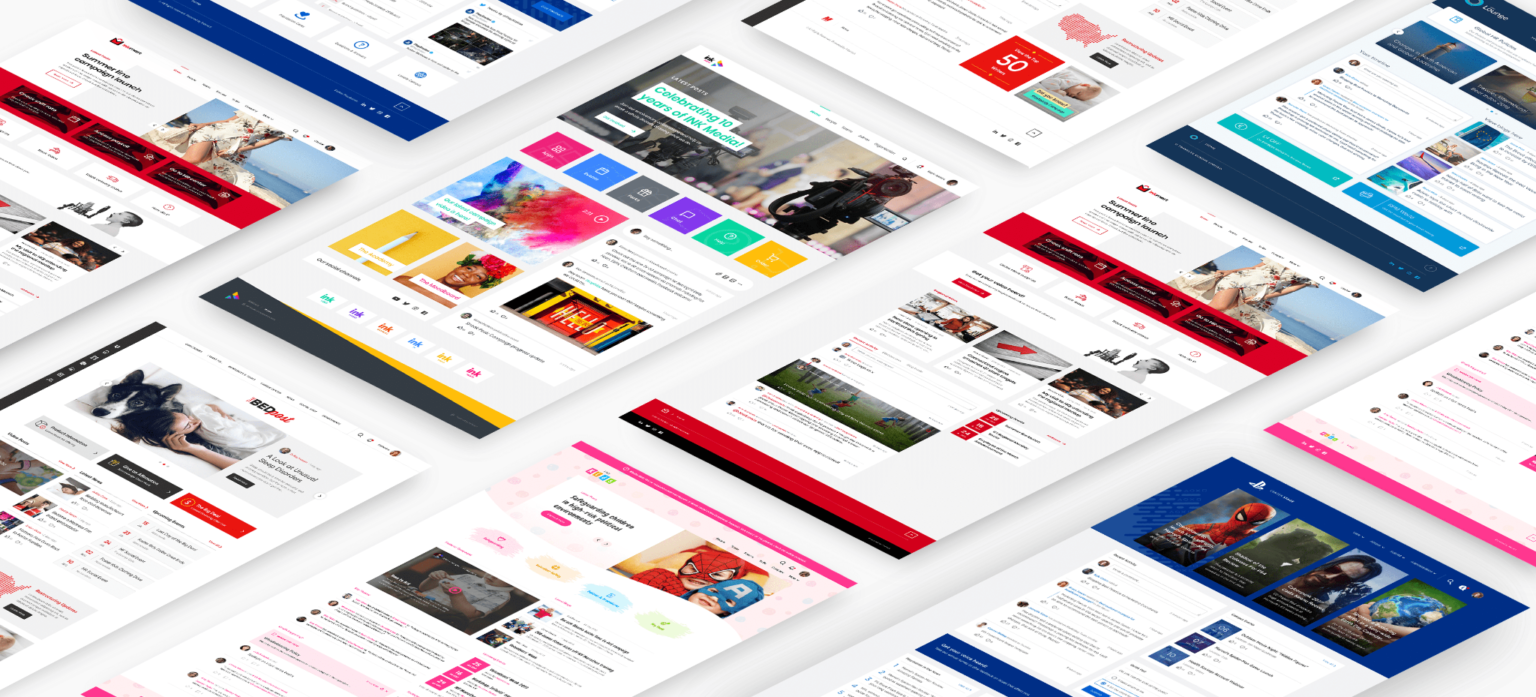Ensuring intranet design templates are easy to build, maintain and update is key for any organization looking to provide employees with a seamless digital workplace experience.
However, this can pose challenges when trying to balance governance with flexibility across a sprawling platform. This is where SharePoint libraries can come into play in impactful ways.
The Problems with Decentralized Intranet Resources
Many companies start building their intranet by letting different departments and teams create their own sites, pages, and templates in a decentralized manner. Over time this can result in:
- An inconsistent look and feel across the intranet, leading to a fragmented experience
- Difficulty finding, managing and controlling various intranet assets like templates scattered around
- Duplicated effort as multiple teams create their own versions of templates, themes, web parts, etc.
- An intranet that feels disorganized and hard to navigate for employees
How SharePoint Libraries Help Overcome These Issues?
A key way to overcome many of these challenges is to leverage SharePoint libraries as a central repository to store, manage and control critical intranet resources.
A specific benefit this approach enables includes:
- Standardization of approved templates, themes, web parts and other assets
- Governance over core intranet building blocks residing in one place
- Consistency in look, feel, fonts, and colors across all sites
- Findability of the latest intranet assets from one single location
- Reduced duplication of effort with cross-functional visibility
- Agility to update templates globally across the intranet
Creating an Intranet Assets SharePoint Library
Creating a dedicated SharePoint library to house intranet resources provides a foundation for many benefits. Here are key steps involved:
- Designate location: Decide where centralized library will live—often within or tied to the root intranet site
- Determine permissions: Figure out which teams/roles can access, edit, add, delete items
- Customize metadata: For example, title, description, template type, tags, version, last updated, etc. Make items easy to find
- Create a taxonomy: organize the library into a taxonomy that makes sense, potentially with folders for structure
- Establish governance protocols: standards for what can be stored, who can add/edit, submission workflows
- Communicate with stakeholders. Guide employees to leverage the new asset library as a single source of truth
| Item | Details |
| Location | Could be part of root site or own site tied to hub |
| Permissions | Read-only access for most employees; contribute rights for template admins, owners, etc. |
| Metadata | Title, description, template type, tags, last updated, etc. |
| Taxonomy | For example, folders for templates, web parts, and themes with structure making assets easy to navigate |
| Governance Rules | Standards for what can reside here, edit rights, request/submission workflows before assets added |
Foundation for Intranet Management
With this library acting as the central repository for all intranet design templates, relevant teams can easily collaborate to:
- Rapidly build out sites while adhering to policies
- Sync up on latest branding elements and web parts to utilize
- Identify, fix and improve existing templates and themes
- Accelerate development of new templates and assets
Content authors, designers and developers alike now have a reliable single location to leverage as their go-to resource for intranet content creation and management.
Empowering a Self-Service Model
Another key value such a library brings is enabling more of a self-service model for employees through education and standardization.
Some specific ways this can manifest include:
- Lower training overhead with pre-approved templates and web parts ready to utilize
- User empowerment to rapidly build pages without waiting on IT
- Innovation incubation by allowing new ideas and designs to be tested
- Advanced features like site templates providing starter intranet sites
- Access controls permitting specific roles to add, edit or delete items
“The end result is shifting intranet management left, allowing business teams more flexibility while giving administrators oversight for governance.”
By tapping SharePoint libraries as the backing for intranet templates and assets, both decentralization and control can co-exist, striking the right balance.
Next Steps for Implementation
For organizations ready to leverage this strategy of a centralized template repository, here are some next steps worth exploring:
- Audit existing templates, branding assets and themes scattered throughout
- Identify pilots of 1-2 site collections to apply library-based templates
- Review permissions needed at library, site and site collection levels
- Build governance plan for administration, requests, submissions, and updates
- Communicate rollout of new template strategy to key stakeholders
- Refine taxonomy as more assets and use cases emerge
Creating this single source of truth prepares intranets to scale while giving teams the assets they need at their fingertips.

Provide Better Employee Experiences
At the end of the day, the goal of any intranet should be to create a space where employees want to frequent and connect with shared knowledge and tools.
With an intranet assets library acting as the engine empowering templated solutions, both creativity and consistency can thrive in parallel, providing engaging destinations for employees.
The above blueprint highlights how SharePoint libraries can act as foundational building blocks, enabling the next generation of intranet design templates.